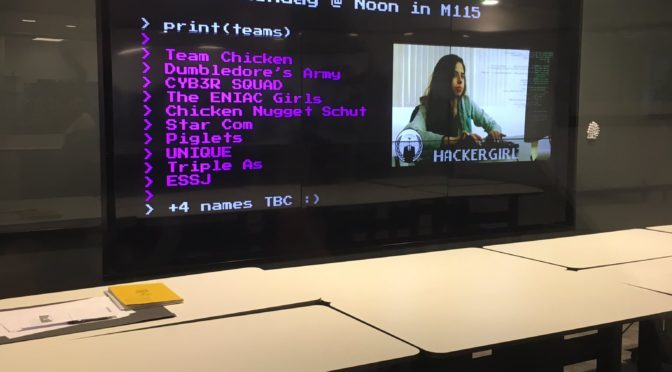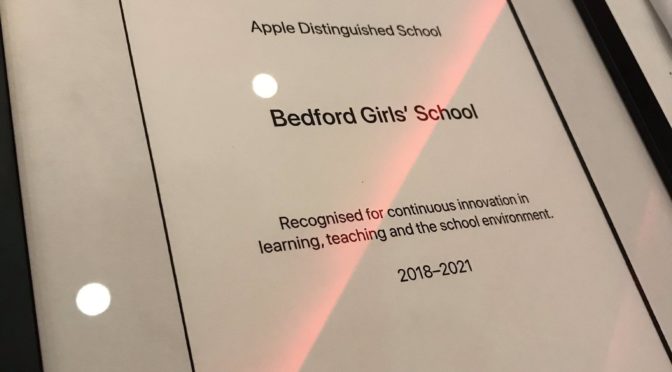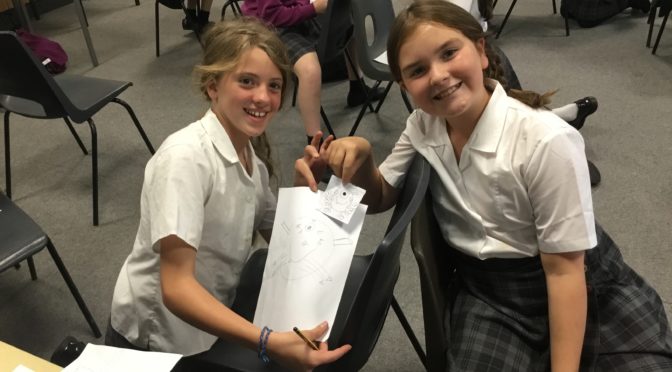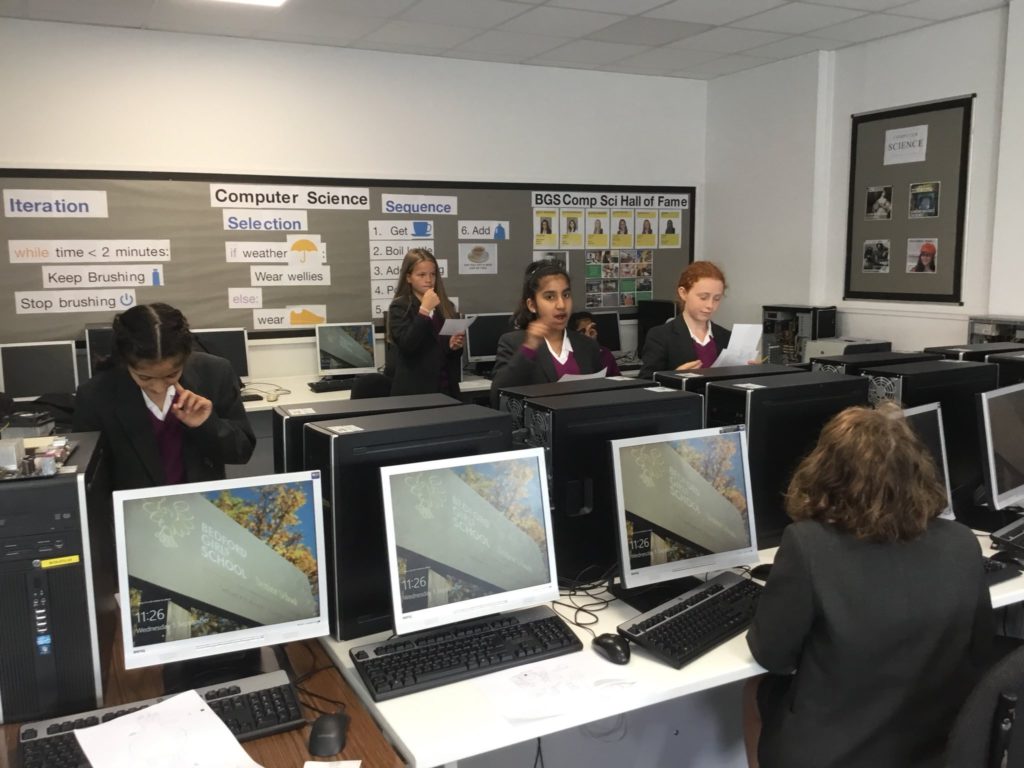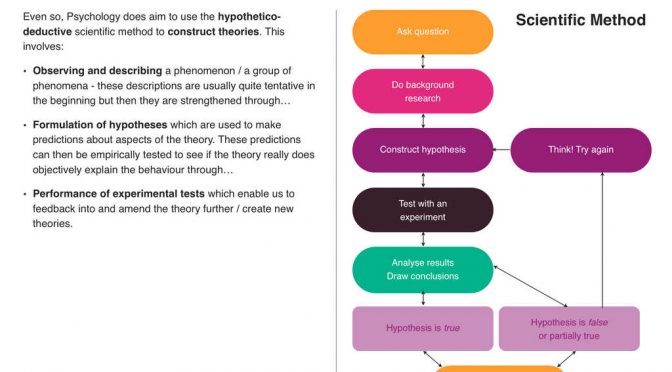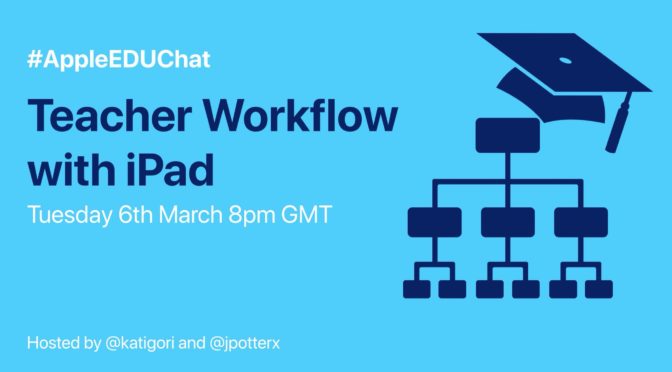Charlotte Martin is a KS2 teacher at Bedford Girls School. As part of a masters, she conducted research into the use of 1:1 iPad at BGS with Science in Key Stage 2. Read the abstract below, and read the research as an Apple Book, which I laid out and published on behalf of Charlotte and BGS. Download the research here.
Abstract
After more than half a century of research into the use of technology and its benefit to education, the argument for how it should be used, within the classroom, continues. As this research will go on to discuss, educators need to be aware that children entering school, at any age, will arrive with a varying degree of skills. In a digital age, most children will have had access to technology and as educationalists we therefore need to embrace the opportunities that technology presents, to ensure pupils are prepared for a universally-connected world.
Sangster, M (2015) suggests that tablets enable children to respond immediately and take greater risk in their learning. The ability to undo work empowers pupils to make mistakes and take risks. She confirms that: “It becomes possible to begin exploring and experimenting with little provisional planning, allowing ideas to be tested and develop more organically.” Sangster, M, (2015, p. 84)
This research was completed in the Junior School of an independent day school and set out to examine how the use of tablets in Year 4 Science impacted the teaching and learning. It was driven by the lack of research undertaken in primary schools in the UK, into the use of tablets in teaching and learning, and their beneficial effect on education.
Questionnaires were delivered to all Year Four pupils during their final lesson of the Spring Term (March 2016), in anticipation of the pilot that would be carried out during the first half of Summer Term. The aim of the questionnaire was to investigate their perceptions of Science and how it was taught before seeing whether they would anticipate benefitting from tablet use.
Once the pilot had been executed, a second round of questionnaires was delivered with the aim of examining whether the pupils’ perception of how Science was taught had altered, and whether they felt they had benefitted from tablet use.
From the outcome and analysis of the questionnaires, a focus group interview was conducted with a sample of 5 children (numbers 3, 5, 8, 13 and 16 in the class register) from Class 2.
Finally, semi-structured interviews were performed with the two Year 4 Science teachers, to ascertain their planning techniques for the use of tablets, how they felt Science is taught and whether they felt the children benefited from tablet use in Science.